One of the unique standouts of Vamoos is being able to provide stunning imagery for your clients’ Trips.
Images for Home Screen Background and StoryBoard Pages
Requirements:
Allowed extensions: jpg jpeg gif png
Maximum file size: 4MB
Recommended dimensions: 2048x2048px
While we recommend dimensions 2048×2048, most images above 1920x1080px tend to work well.
How to find great images
Using a search engine such as Google is one of the best ways to find great images. We recommend you ensure your search settings only search for large images. It also helps to use keywords in your search such as ‘Wallpaper, HD and Background’.
When you have found a suitable image, be sure to check the dimensions, these are found at the bottom of the image.
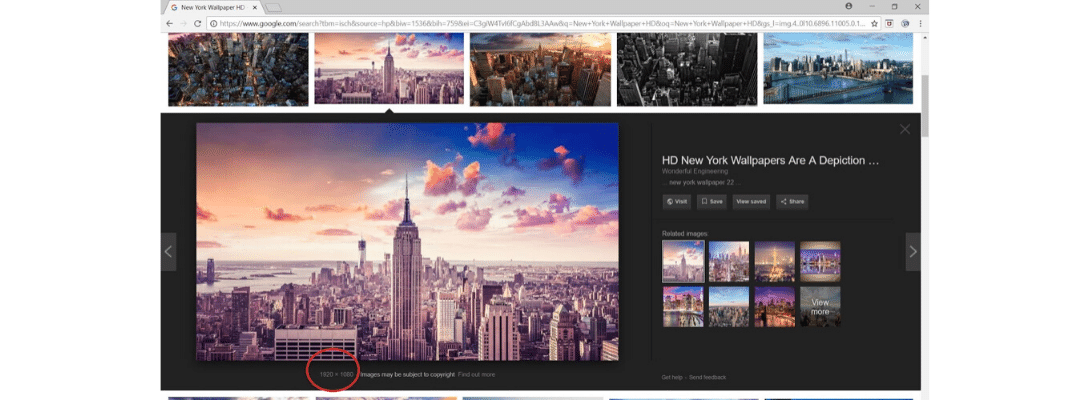
When you have found images that work well for your itineraries, we recommend you create a file on your computer or in the Library section of Vamoos. This will make it quick and easy for you and your team to source great photos for future itineraries!
Copyrighted Images
Some images can be copyrighted on Google. You can use the search tools to remove these or you can go for a premium service like Shutter stock. Pay and download a set of images for all your trips.
Alternatively you can go for services that provide royalty-free images.
Test your images
It is recommended that you check how your images look on both a mobile device and on WebVamoos. On the mobile device the image will be focused on the centre, while on WebVamoos, the entire image will be on show.
It is best not to use very light/white based images due to Vamoos text being white.
Example of Framing in Vamoos
Below is an example of how Vamoos frames images. This image in the example is 2314×1836 in size.
The first image is how the image appears on an iPad and the second on a live account on a mobile. You can see how when the image goes mobile, the picture is focused on the centre to crop it to mobile size.
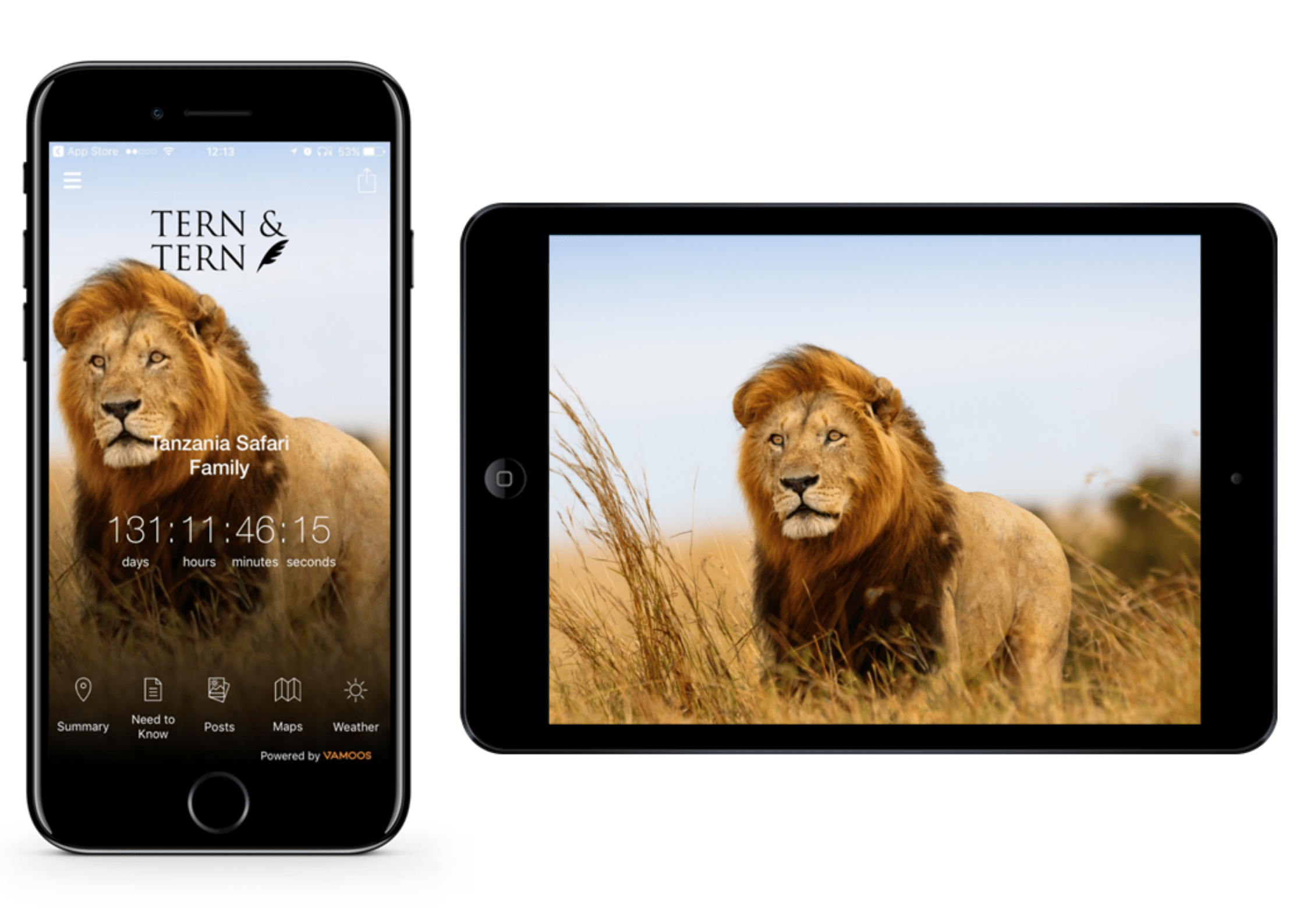
If you have any further questions about this section of Vamoos, you can reach our support team on [email protected]. Or, take a look at our video library for further support!