Each itinerary you create for your clients can be found in the Vamoos List in the top navigation bar.
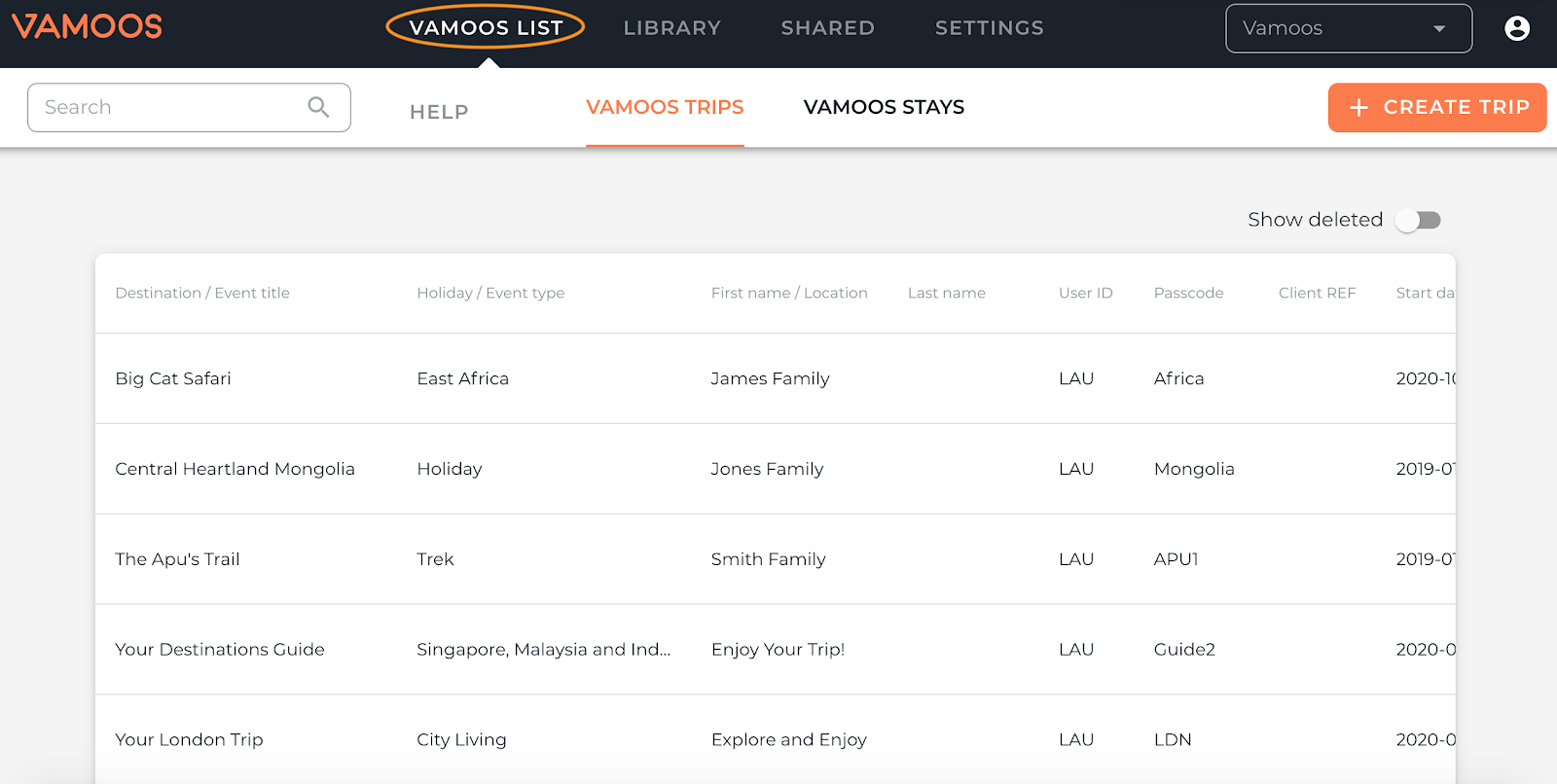
To open the page: Select the “VAMOOS LIST” link at the top left of the screen, then select “VAMOOS TRIPS”.
This is a list of all the itineraries that you have loaded to Vamoos.
Here you can use this screen to edit existing Vamoos itineraries. Importantly, you can also duplicate a Vamoos by clicking the Copy button circled below. To access this button you will need to scroll to the right on your Vamoos List. This is particularly useful if you are organising group events or repeat bookings that offer the same trip to multiple clients.
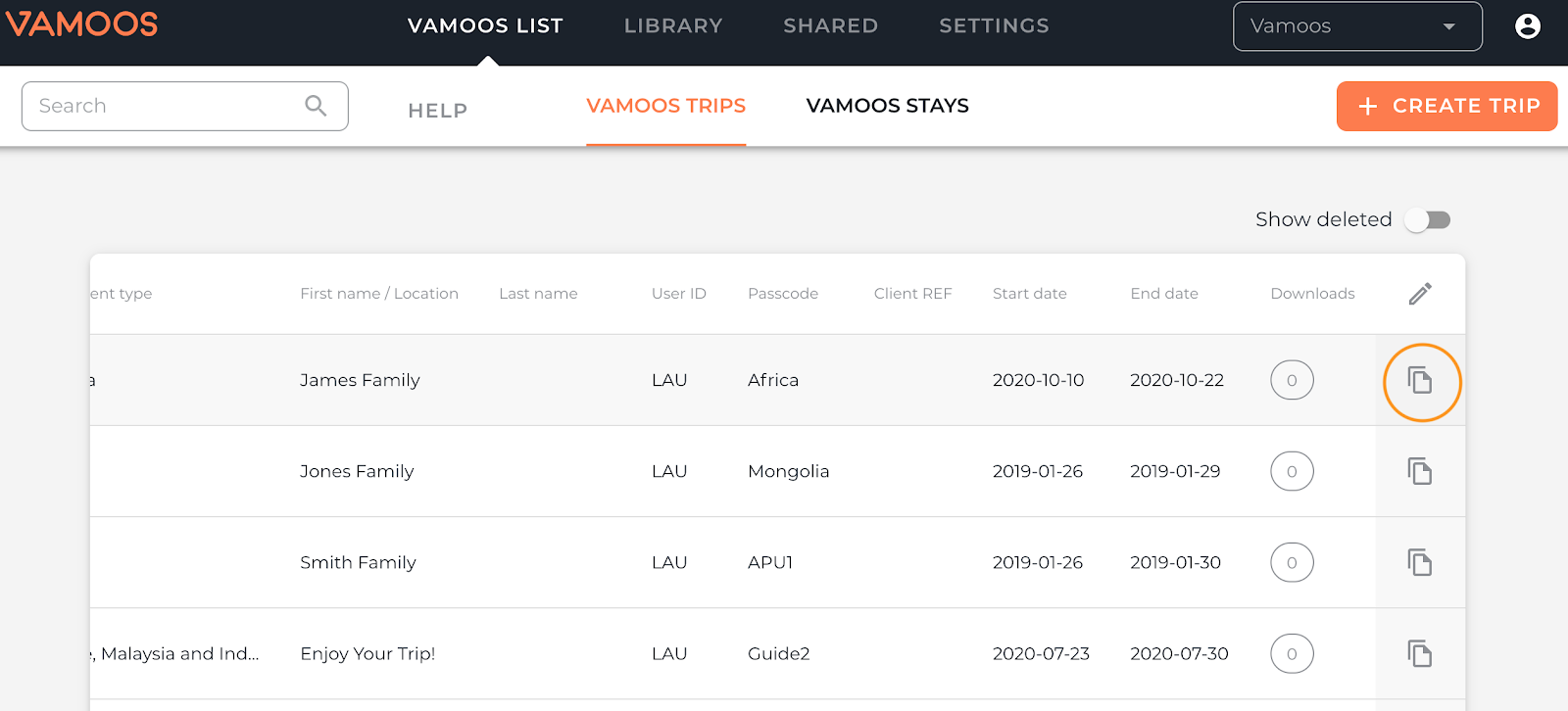
Top Tip:
If you have the same trips that repeat on different departure dates. Create a master template and copy this each time you need to create that itinerary. This will save you lots of time in the long run.
You can search for specific itineraries using the search bar, filtering by fields.
To get started with a new client, click the box “CREATE TRIP”.
If you have any further questions about this section of Vamoos, you can reach our support team on [email protected]. Or, take a look at our video library for further support!