The People tab allows you to add multiple people to a Vamoos – e.g. for a family or group trip. This creates a more personal experience and ensures the group knows who has posted on Posts.
To add a new person, click on “Add” and enter their full name. If you wish, you can use a Vamoos to add as many people as you like, although it works best if you limit it to a maximum of 4 – 8 people.
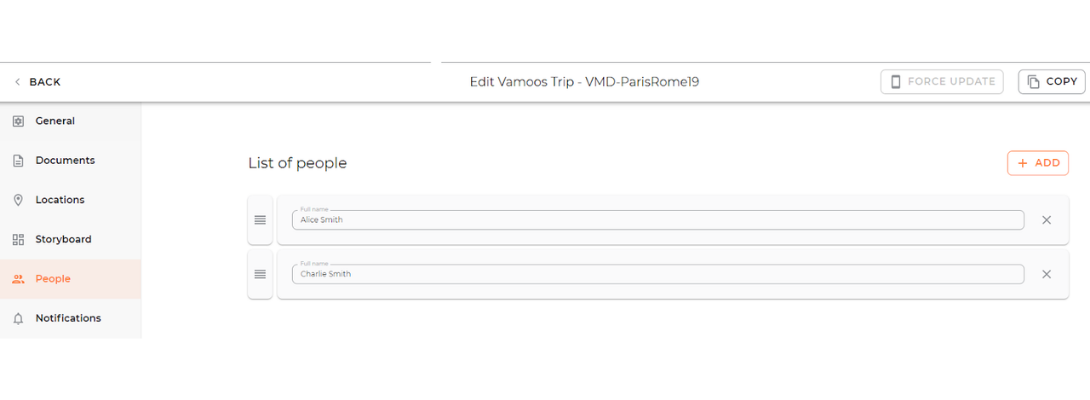
You can rearrange the order the names will appear upon app login as well.
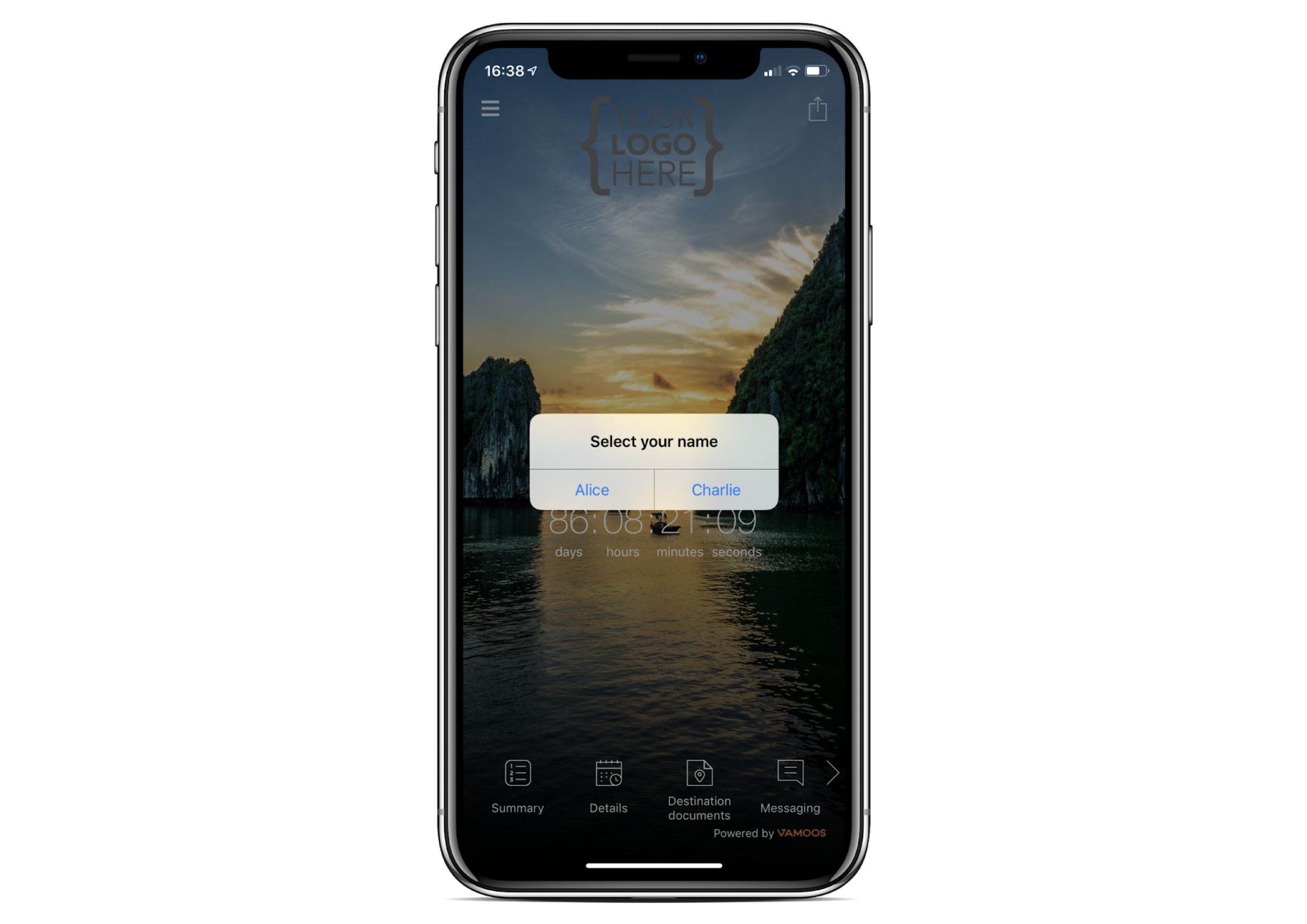
Creating a Username
If you add multiple people to a Vamoos, your clients will have an option upon first opening their Vamoos to choose a friendly username.
This will be used to tailor the notifications they receive and also their Posts entries.
If you have any further questions about this section of Vamoos, you can reach our support team on [email protected]. Or, take a look at our video library for further support!